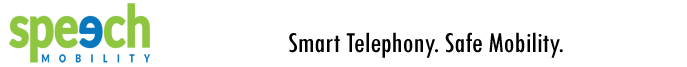Web Portal Overview
Web Portal is a web service that enables you to view, manage and control your system on the web. You can use Web Portal for a number of functions:
- To create and manage services running on the system
- To configure the public service account
- To create company accounts
- To set system call permissions and control long distance calls
- To manage subscription keys and service packages
- To configure and manage interconnections with roaming partners and telephony service providers
- To manage the list of mail access connections
- To configure the public service for individual subscribers
- To assign subscription keys and service packages to companies
- To run billing sessions: export billing data or bill users and companies
Web Portal pages are divided in 3 sections:
- The toolbar listing buttons that enable you to go directly to specific sections/pages in Web Portal. The number and type of buttons displayed depends on your service packages as a user or login rights as an administrator. Go to Web Portal Toolbar for more.
- The main page showing information and command buttons. Each page displays specific information. Buttons enable you to submit changes if any. You don't have to close these pages to navigate. Simply click the toolbar button that corresponds to the next page where you want to go.
- The special command section at the top of each page enables you to view this WebHelp, to get technical support or to logout.
Toolbar
Once you have successfully logged in, you will get into a System Administrator session on Web Portal. You can directly access the different system admin sections by clicking on the appropriate button on the Web Portal toolbar as follows:
 Home Page to display the page you selected as your home page.
Home Page to display the page you selected as your home page. Companies to view and manage the list of company accounts
Companies to view and manage the list of company accounts Services to view and edit the list of services running on the system;
Services to view and edit the list of services running on the system; Packages to view and edit the list of service packages including rates and services;
Packages to view and edit the list of service packages including rates and services; Subscription Keys to view and manage subscription keys and assign them to users and company accounts.
Subscription Keys to view and manage subscription keys and assign them to users and company accounts. Mail Providers to view and manage the list of validated mail providers.
Mail Providers to view and manage the list of validated mail providers. Telephony Providers to view and manage the list of authorized IP telephony providers.
Telephony Providers to view and manage the list of authorized IP telephony providers. Roaming Partners to view and manage the list of Evatel service providers authorized for roaming service
Roaming Partners to view and manage the list of Evatel service providers authorized for roaming service Call Permissions to view and manage the list of system call permissions.
Call Permissions to view and manage the list of system call permissions. Call Logs to view and manage the list of system call logs.
Call Logs to view and manage the list of system call logs. System Tools to access the tools sued for the configuration, licensing and maintenance of your system.
System Tools to access the tools sued for the configuration, licensing and maintenance of your system.