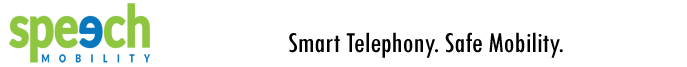System Call Permissions
What are Call Permissions
Call Permissions are a set of rules to allow or deny users the right to make certain types of calls. System Call Permissions serve as the default set of Call Permissions for all companies and users on the system. Note that Company Administrators can modify Call Permissions to enable or disable pre-authorized calls for their own users. Company administrators are not allowed to add new call permissions that use telephony providers other than their own private PBX.
How to View & Edit System Call Permissions?
To access the System Call Permissions, click on the Call Permissions  button in the Web Portal toolbar. The Call Permissions page opens listing the current system Call Permissions settings. As the system administrator, you can add, remove and modify system call permissions from this page. All changes are saved after each operation.
button in the Web Portal toolbar. The Call Permissions page opens listing the current system Call Permissions settings. As the system administrator, you can add, remove and modify system call permissions from this page. All changes are saved after each operation.
 button in the Web Portal toolbar. The Call Permissions page opens listing the current system Call Permissions settings. As the system administrator, you can add, remove and modify system call permissions from this page. All changes are saved after each operation.
button in the Web Portal toolbar. The Call Permissions page opens listing the current system Call Permissions settings. As the system administrator, you can add, remove and modify system call permissions from this page. All changes are saved after each operation.Adding New System Call Permissions
You can create and add a new call permission from the Call Permissions  page by clicking the Add New Permission button. An Add New Permission window opens. Fill in the new call permission properties as follows:
page by clicking the Add New Permission button. An Add New Permission window opens. Fill in the new call permission properties as follows:
Here are some examples:
 page by clicking the Add New Permission button. An Add New Permission window opens. Fill in the new call permission properties as follows:
page by clicking the Add New Permission button. An Add New Permission window opens. Fill in the new call permission properties as follows:
- In the Name of Permission field, enter a brief description of the new call permission.
- In the field Applies when dialing phone numbers with the following format, enter the phone or extension number for the call permission. Use "?" as a wild card for any digit.
Here are some examples:
For systems installed in Canada, the format 01133????????? applies to long distance calls to France. That is because there is a maximum of 9 digits for telephone numbers in France when dialed by international callers (after the country code).
For systems installed in Algeria, the format 001415??????? applies to calls made to San Francisco in the United States. The number of wild cards (?) used after the 415 area code is 7 because local numbers in North America have 7 digits.
- In the Telephony Provider field, select the Internet telephony provider (ITSP) name to use for this type of call. In addition to your telephony gateway, the list includes public telephony providers that can carry your calls.
- In the Rule section: select one of the rules to apply for this type of call:
- Allow Some Users only (requires user authentication)
- Allow All Users
- Deny All Users
- Click Submit to add the new call permission, or Cancel to close the window without creating the call permission.
Modifying System Call Permissions
You can modify any call permission from the Call Permissions  page as follows:
page as follows:
- Click on the name of the call permission to modify. A Modify Permission window opens showing the call permission fields with their current settings.
- Make the desired changes simply by overwriting the existing information.
- Click Submit to save the modifications, or Cancel to close the window without saving the changes.
Removing System Call Permissions
You can remove any call permission from the Call Permissions  page as follows:
page as follows:
 page as follows:
page as follows:
- Click on the Remove link corresponding to the call permission you want to delete.
- Click OK to remove the call permission, or Cancel to close the window without removing the call permission.